Registration for new members
- Go to ssamiti.in
- Click on the Button “Join us”
- You will see a notification showing the documents to be uploaded. Only pdf form can be uploaded.
- Select primary member.
- The name has to be filled out exactly as in Adhar card to avoid complications later.
- Fill up all the fields.
- click submit.
- you will get a mail from SSS that the request for registration has been received.
A video clip showing the screen shots. (there’s no audio)
youtube link
Paying Membership Fee
Once you register , you will get a mail in the registered Email ID giving a 15 digit unique number.
- Go to ssamiti.in.
- Click on login.
- Your email id will be your username.
- Fill in the password.
- wait for OTP in your inbox on registered email id.
- look in spam or promotions folder. (a search on OTP will also help)
- Fill in the OTP
- After Logging in, click on “Member’s Area” to get a sub-menu
item “Fees and Subscription” as a drop down. - Fill 15 digit Membership Number (or 14 digit number with prefix 9) shared by SSS as part of the welcome mail. Fill complete name (as per Aadhaar) and address in the left panel. Mobile, E-mail & details of payment (Rs 2360) would have been auto-filled by the system. Proceed to pay.
- Please note that payment through credit cards involves additional costs.
- You will get an acknowledgement through Email.
Premium : Table
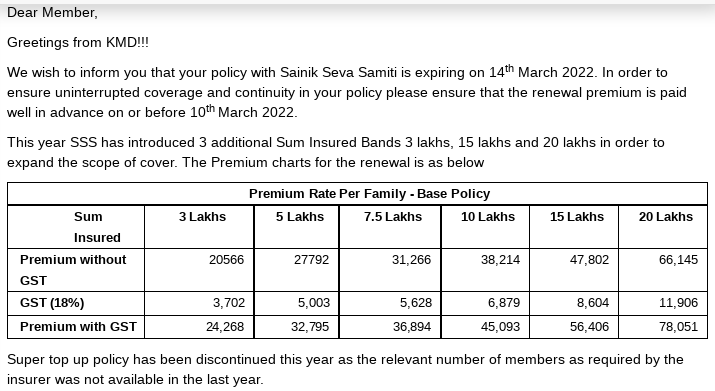
Buying a Policy
It’s like any other e – commerce Site.
The procedure involves filling up of personal details, selection of policy to be ordered and checking out.
Here’s a video showing the procedure based on an actual order placed.
Cheers!
