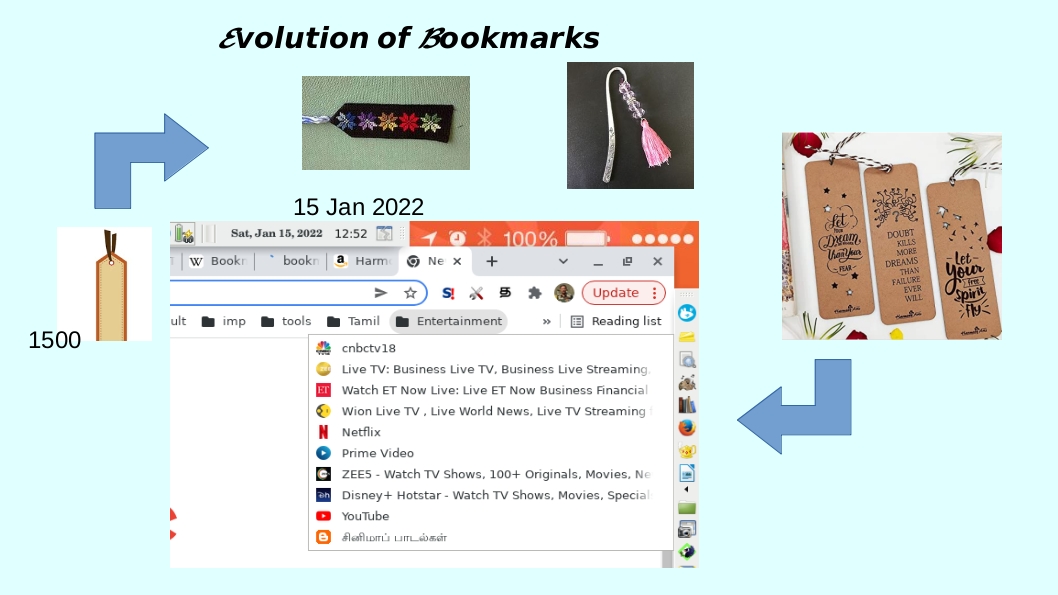 A bookmark marks a page in a book ; obvious, isn’t it ? But that was yesterday. Today , a bookmark marks not a page in a book but a web page in the Cyber-sphere. Done creatively, It can also be used to mark the part of your day or a place in a project ; be it an individual project or a group project.
A bookmark marks a page in a book ; obvious, isn’t it ? But that was yesterday. Today , a bookmark marks not a page in a book but a web page in the Cyber-sphere. Done creatively, It can also be used to mark the part of your day or a place in a project ; be it an individual project or a group project.
Going back to conventional bookmarks, in case you are doing some deep study, you use multiple bookmarks on scholarly articles. In army, clerks and staff officers (glorified clerks) put in insane efforts in placing multi-color bookmarks on Govt files , all neatly labelled in some order like marching troops and we call it flags. Most likely the practice is still in vogue , but rest of the world has moved on.
Digital world is so different. Sometimes while reading a book, I wish there was search button somewhere. If you think I am kidding , try reading War and Peace . Remembering one Russian name is challenging enough but to keep track 500 Characters would be the ultimate test for memory. When you are studying a report on a Kindle , it’s so easy to highlight, add notes and compile, all that on the fly, and send to printer.
Surely, Bookmarks have gone beyond books. It is World Wide Web, that is one large repository of facts and views stored in the form of audio,video or text. To keep track of the resources one would need thousands of bookmarks. Even if you had ten arms like Ma Durga , It would be far too less to keep all available resources at your finger tips.
Fortunately with a little effort one can organize the URLs into nested bookmarks folders. There is really no limit to the number of links you can store; the obvious issue is that the more bookmarks you have , the more you end up with a need to bookmark your bookmarks for ease of use!
Though there are a number of applications to manage bookmarks, The built-in Bookmark managers in browsers are more than adequate. A google-chrome has a good one and one can easily import , export and store the bookmarks for short term or long term use in one or more device.
But then , I suppose, one of the monthly tasks should be to explore for new resources, at least in areas of your interest.The chrome bookmark bar can also be used to categorize the links into daily tasks , weekly tasks, monthly tasks etc to ensure that you don’t miss out checking your investment portfolio or news-feeds. There are many pages you have to visit though you don’t like to ; and a check list would certainly come in handy.
 Smartphones also have some nifty apps to collect links to URLs Keeplink is one such app I use.
Smartphones also have some nifty apps to collect links to URLs Keeplink is one such app I use.
If done rightly, one never needs to type a URL or google for a link . The only drawback, I can see, in this approach is that you may get so content with a limited ( limited to about 200 links) set of links and lose out on the new resources.
But then , I suppose, one of the monthly tasks should be to explore for new resources and update your bookmarks, at least in areas of your interest.
